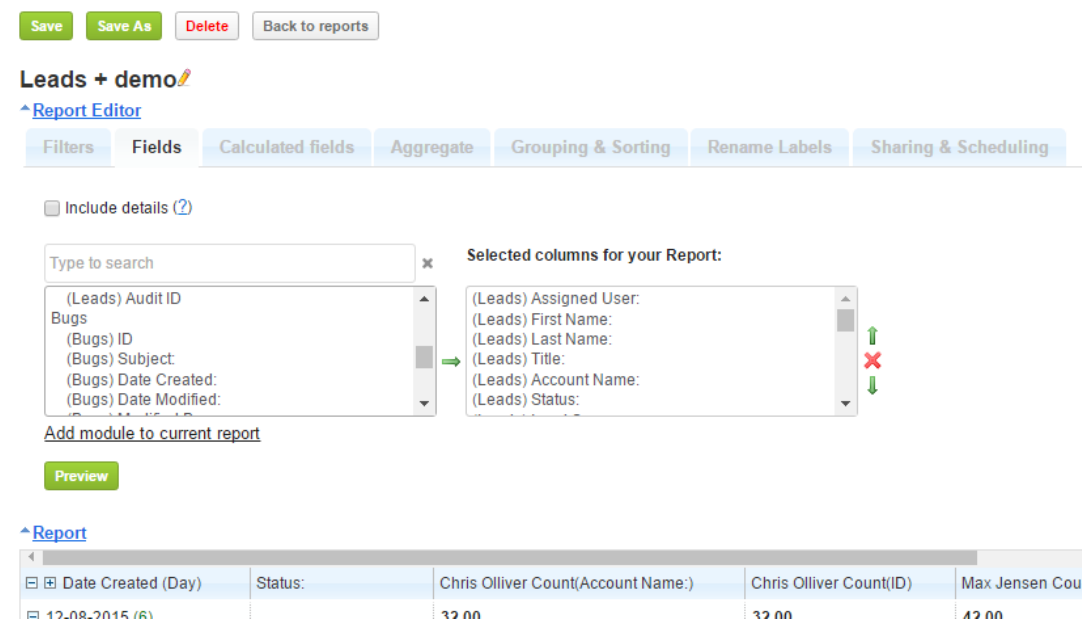If you already have a report or a report template with all the settings identified and you need to add an additional module, which is not yet available under the Fields tab, it is possible to do so under Fields tab.
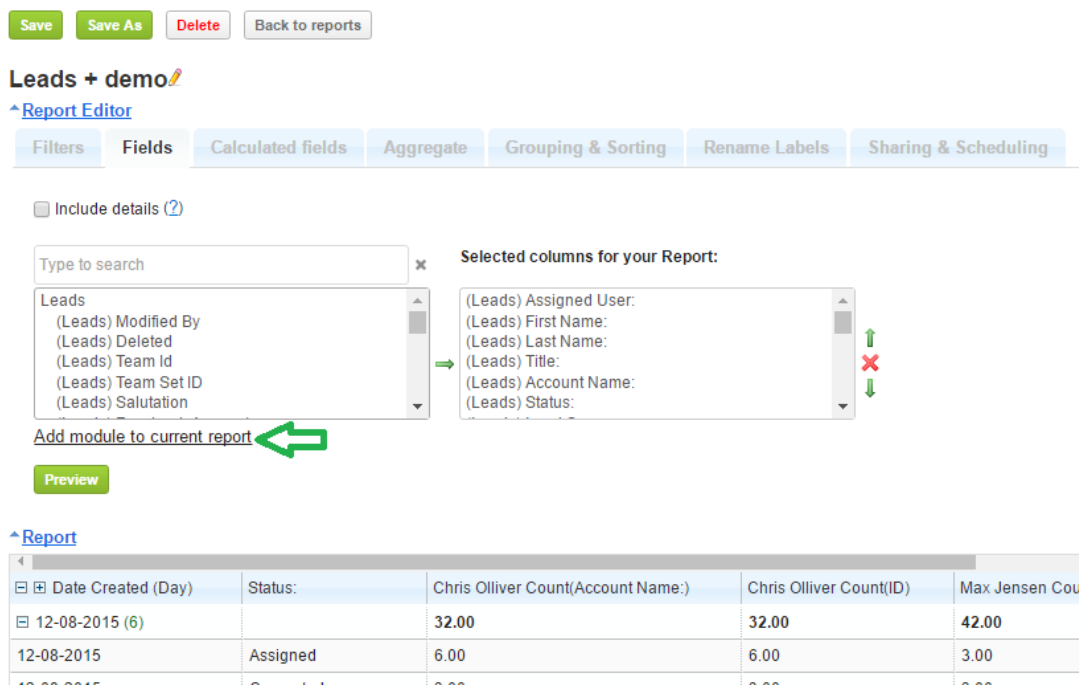
For data security purposes, only Admin users can add modules to already created reports and this feature is not visible for other users.
In our example we have a report which is only related to the Leads module. If we need to add the Bugs module, we click Add module to current report. This will open the Report builder screen. The identified report folder and report name is already identified there, no need to change. With the green “+” near the Leads module name, we add a second row where we select the Bugs module.
When the necessary additional module and the relationship are identified, we can click the Update current report button. A Saved text will verify the success of the update and a Open Report link will appear:
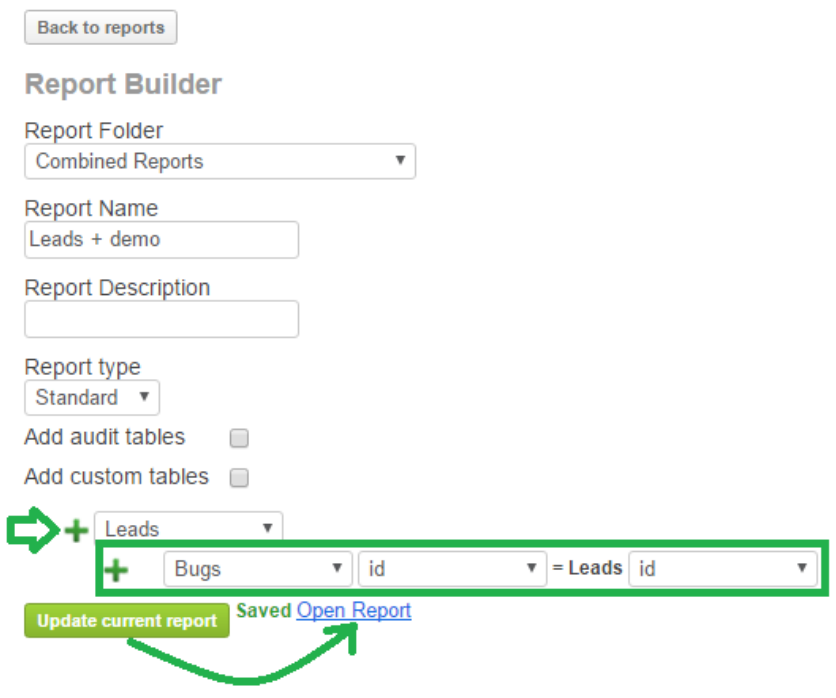
Please click the Open Report link to go back to your original report with the new module added. Now, you can open the Fields tab again and you will see the new module with its fields added – they are now available for your report.