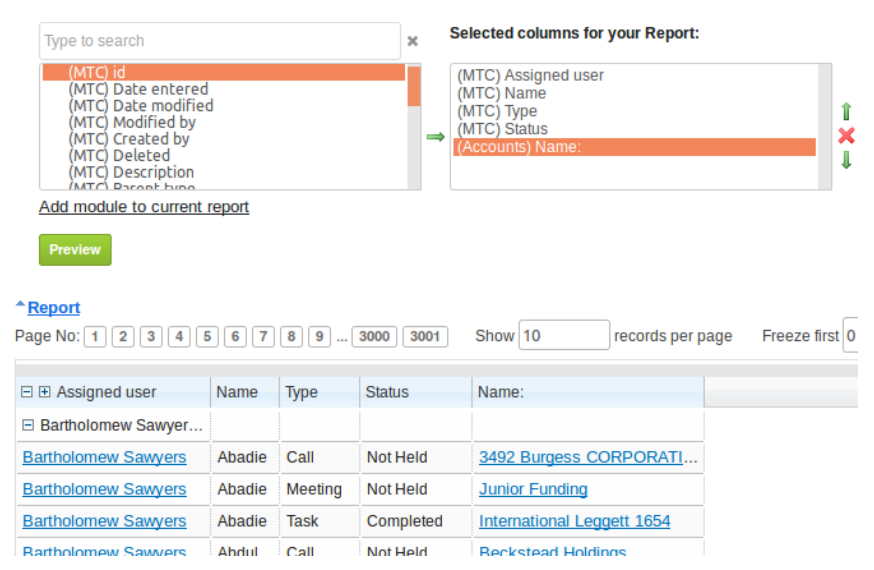Calendar Calls, Meetings and Tasks are very essential tools to organize your work. However, in Sugar and SuiteCRM systems they are treated as separate modules, making it difficult to bring them all together and keeping an overview.
Analytic Reporting tool now lets you do just that. With a few simple steps to set up you can now create Reports with all Calendar entries in one place.
1. Go to Analytic Reporting Settings Processes tab.
2. Add a new process with type combine Meetings Tasks Calls.
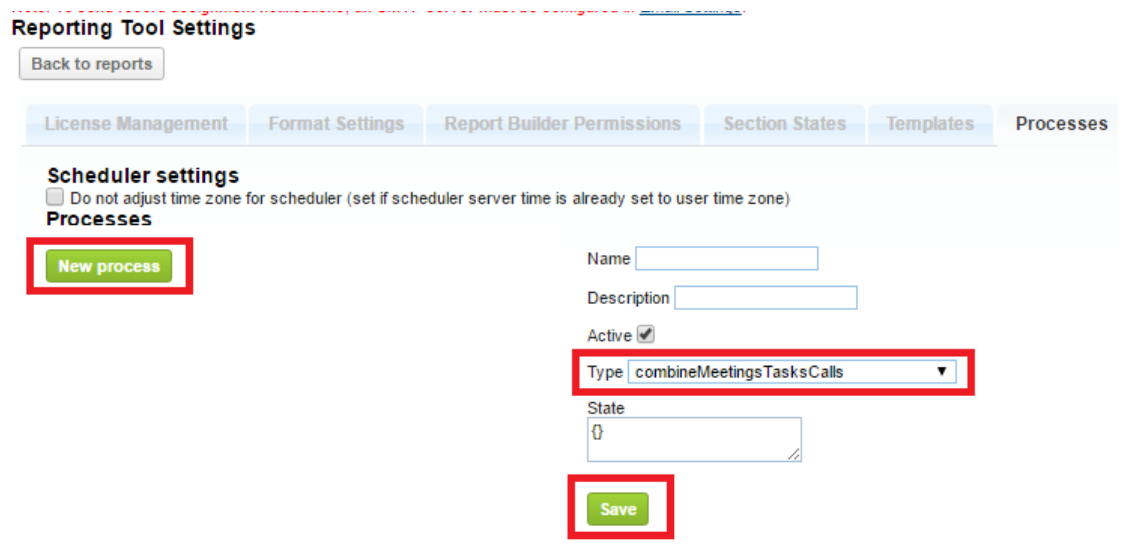
3. Run the process (it will create a new table via union that combines calls, meetings and tasks). This process should be executed regularly to update the table with current data. It can be scheduled from the sugar scheduler by selecting Analytic Reporting Processes.
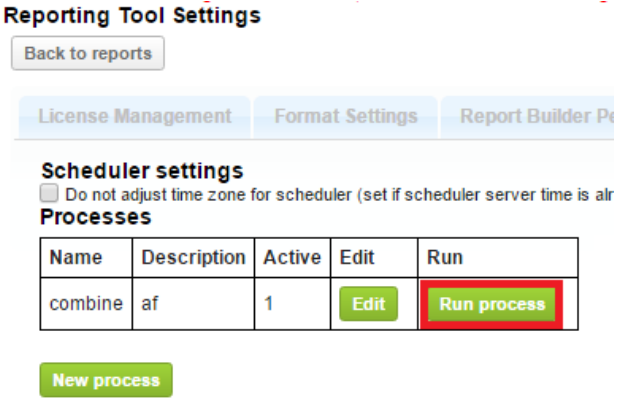
Now everything is set up and we can make our Report from the Report Builder.
4. Open the Report Builder in Extended mode.
5. Select the MTC module (short for Meetings Tasks Calls) and any additional related modules if needed.
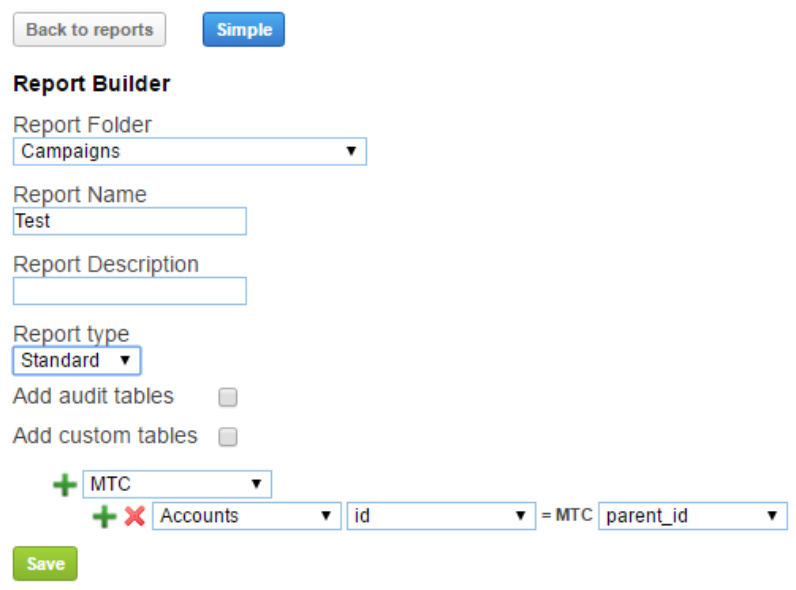
6. Save and open the newly created Report.
7. MTC Field Type is either Meeting, Task or Call. This field can be filtered if you only wish to see certain Calendar entries in the report.