1. To manage distribution lists in Zimbra we will have to access the Administration Console. To know how to access, we will consult the manual How to access the Zimbra Administration Console?
2. We will go first to the section of Manage located in the vertical menu on the left.
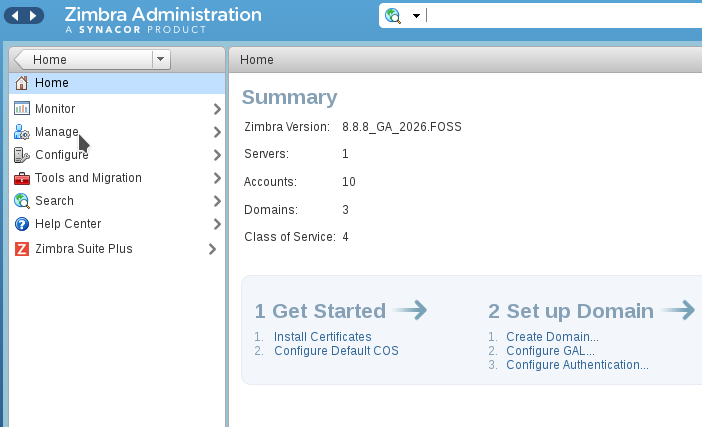
3. Once here, we will access the section Distribution Lists. If we want to create a new one, we will click on the arrow in the image in New. If what we want is to edit an already created one, we will press double click on the list that we want to edit or right click on Edit.
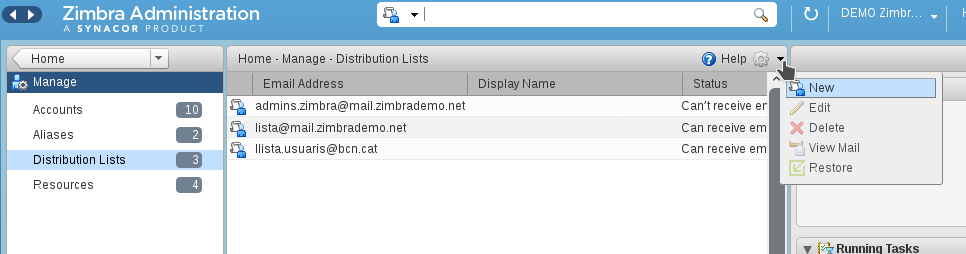
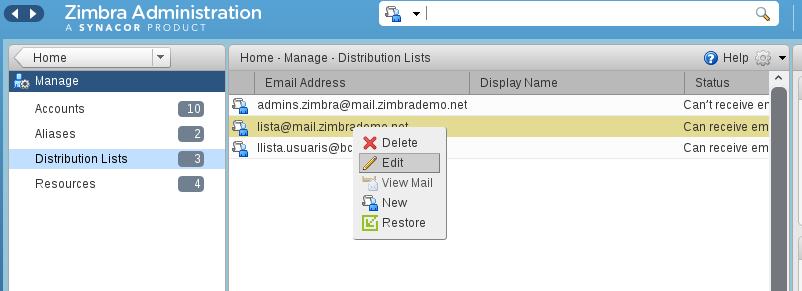
4. If we clicked on New, to create a new distribution list, the following window will appear in which we will have to fill in the fields with the information we want.
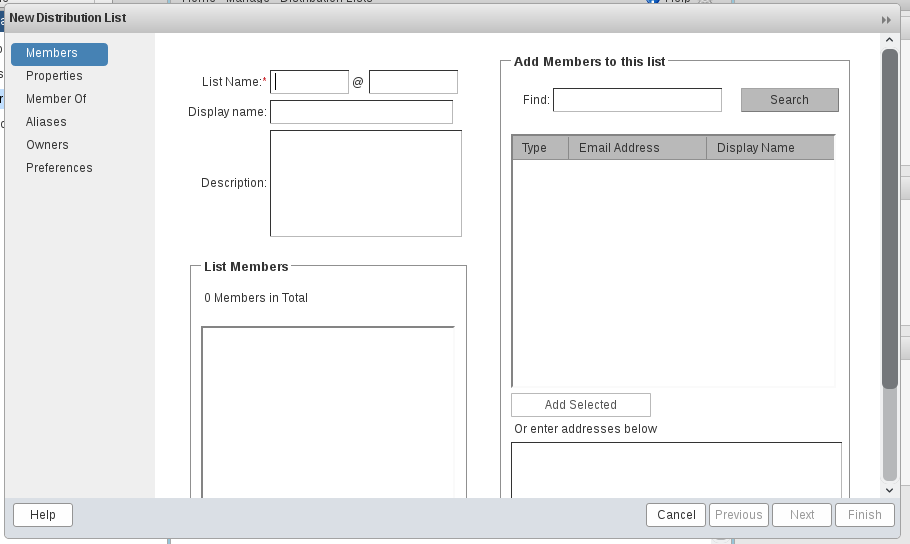
- In this first screen we will define the name of the distribution list, as well as the name it will show and a description. We will also add the members of the list here. We can add internal accounts of Zimbra users, or external users (we can paste an e-mail list from a CSV file or separated by commas).
- In the next screen, we can define the Properties of the list as to choose whether or not we want to receive mail, Hide in GAL, which is a dynamic group …
- In the Member of window, if we have previously chosen the Dynamic Group option, it will not allow us to do anything and we will have to continue. If we have not chosen the above, we can here add lists to the lists directly (a list that will be part of other lists).
- Then in Aliases, we can add Aliases to our list (accounts associated with a mailing list).
- In Owners, we can assign owners to the distribution list.
- Finally, in Preferences, we can configure the Reply to field of messages according to our needs.
5. Once the distribution list is created, we will be able to edit it as we have previously learned. Once the editor is open, a window will appear with the same fields that contained the creation of the list, which we can modify whenever we want.
ACCOUNTS MANAGEMENT BY USERS
- Once one or more users of our domain are assigned as owner/s, they can already manage the members and characteristics of reception and sending of the lists. For this they can edit the list.

