Sometimes it is necessary to see, for example, how long it took for one status to be changed to another. The system only shows you the current status, but if you keep your system data history audit, it is possible to analyze this data in a report as well. In order to add the data from history audit, please open the Report Builder.
Select the necessary module and simply mark the Add audit tables check-box. Save and open the new report.
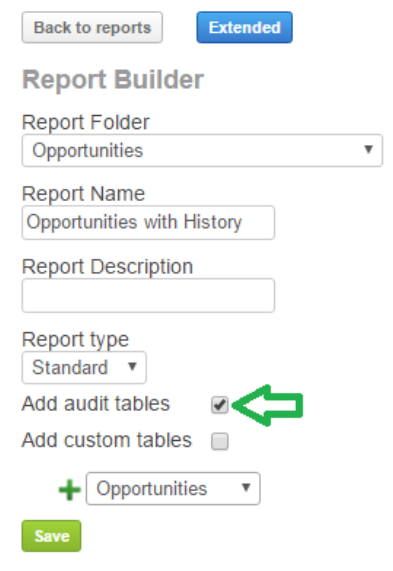
Now you can select the necessary fields from the audit table as well. If we want to calculate the time it took from the old value being changed to the new value, you can use Calculated fields, Subtract Date function as in the example below:
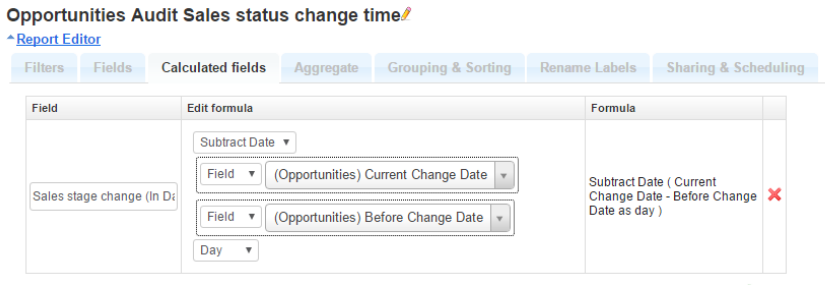
Normally you need to analyze the time, how long it took from one status value to be changed to another, please identify these necessary values in a filter, and you can already Preview the outcome:
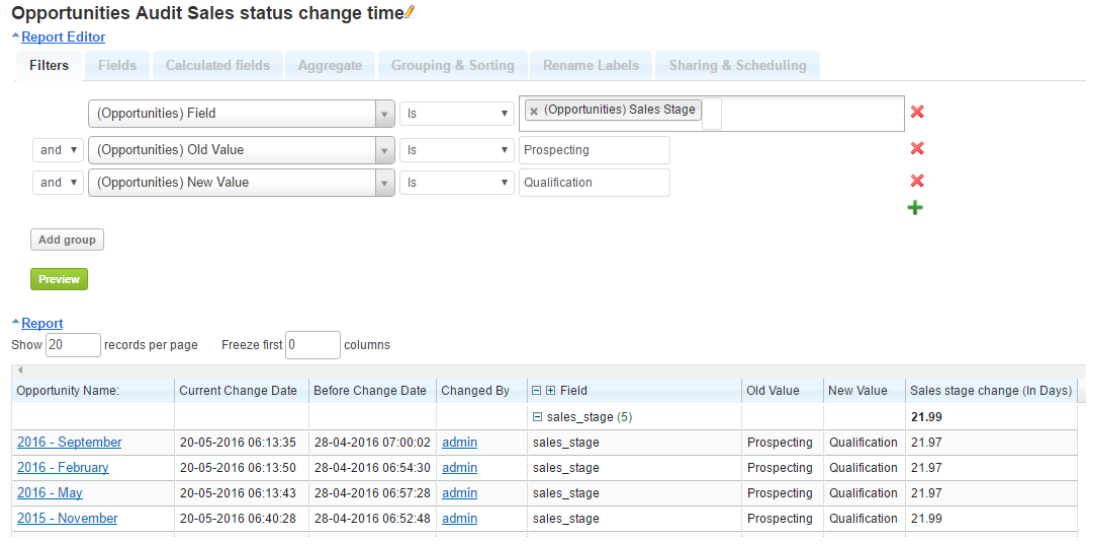
IMPORTANT: Please try to identify all your necessary filters before you click the Preview button, otherwise it might take a very long time to run, because the history audit can have a lot of data.

