If you want to change your report column / row titles or labels as well as chart labels click the Rename Labels tab. Here in the left column you can see the original report labels and on the right side you can edit and enter new labels which you would like to show in your report. Please see the example below.
Please note that you can edit the Report Title not under Rename Labels tab but with the pencil icon next to the Report Title. You can edit the Chart Title simply by clicking the Chart Title inside the Chart Title box.
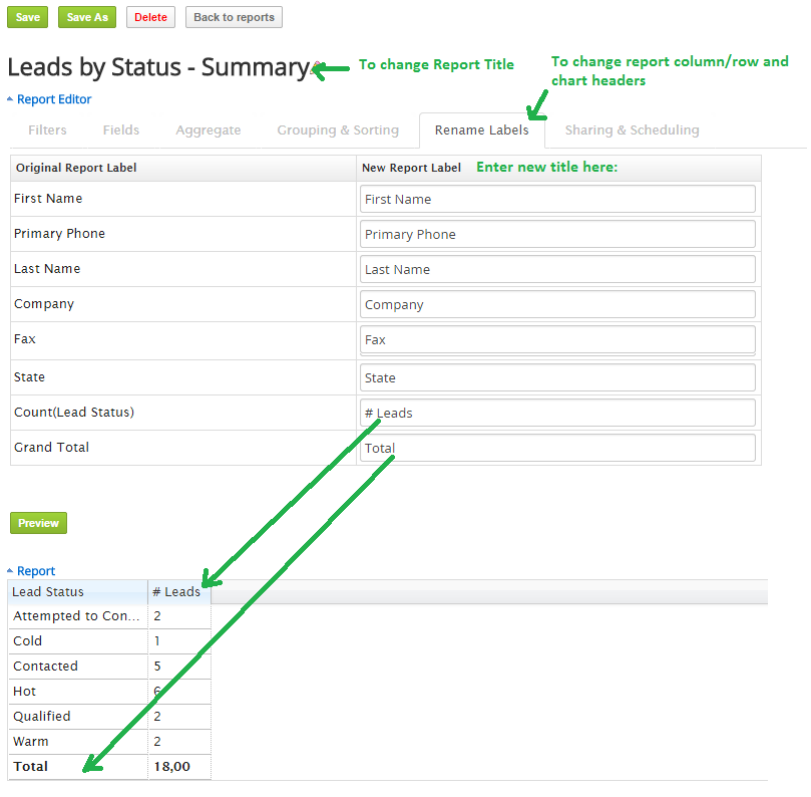
Remember to save the Report Label changes. If you are not sure, whether you want to Save the changed Report Labels, you can preview and exit the report without saving. You can also use the Save as option to keep the current report without changes and play with the new report at the same time.

