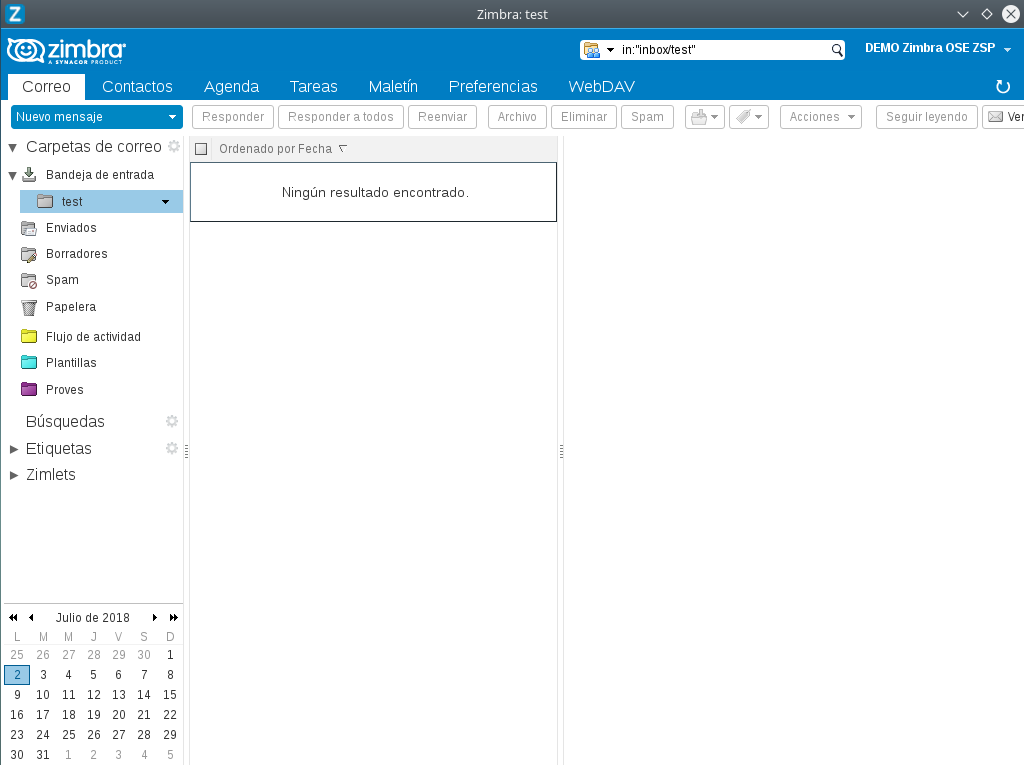1. To create an Internet application from Google Chrome, we will first go to the page from which we want to create the application. Once on the page, we will access the settings of Chrome represented with three points.
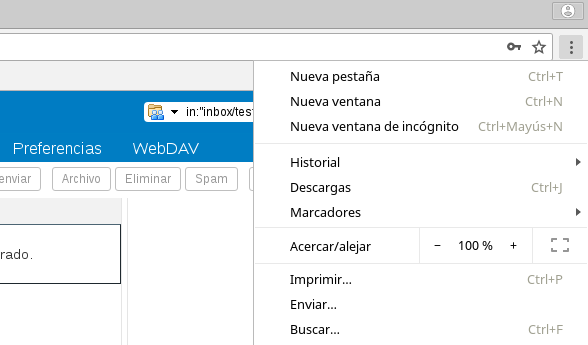
2. In the drop-down, select the option More tools and press Add to the desktop… .
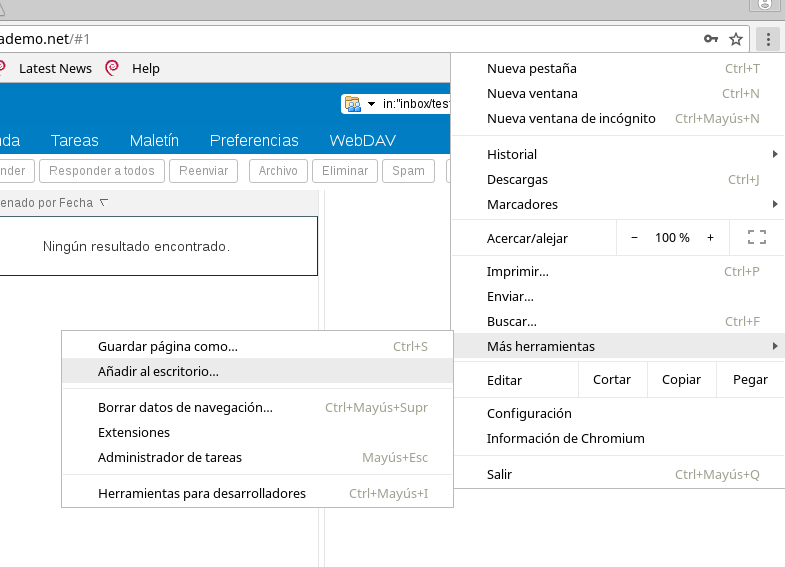
3. We will see a pop-up window in which we will choose the name we want for our application and press Add.
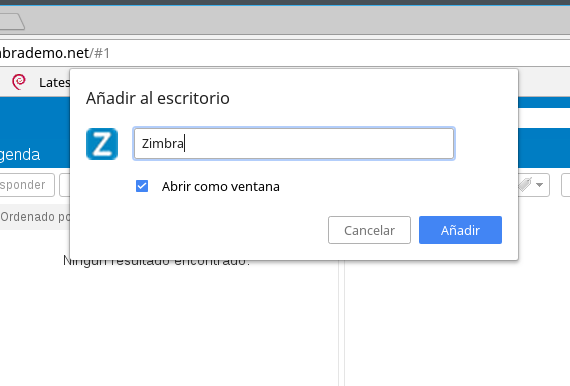
4. Finally we will go to the desktop and observe how a new icon of the page that we can open as an application has been created.