Actually we can not install Zimlets to our Zimbra quickly and freely. The Zimlets that we have installed depend on the server where we are.
In this way the only way to implement a new Zimlet that is not previously installed on our server is to contact our Zimbra provider.
1. To implement a Zimlet that is already installed on our server we will go first to Preferences, and in the left side menu we will enter the Zimlets section.
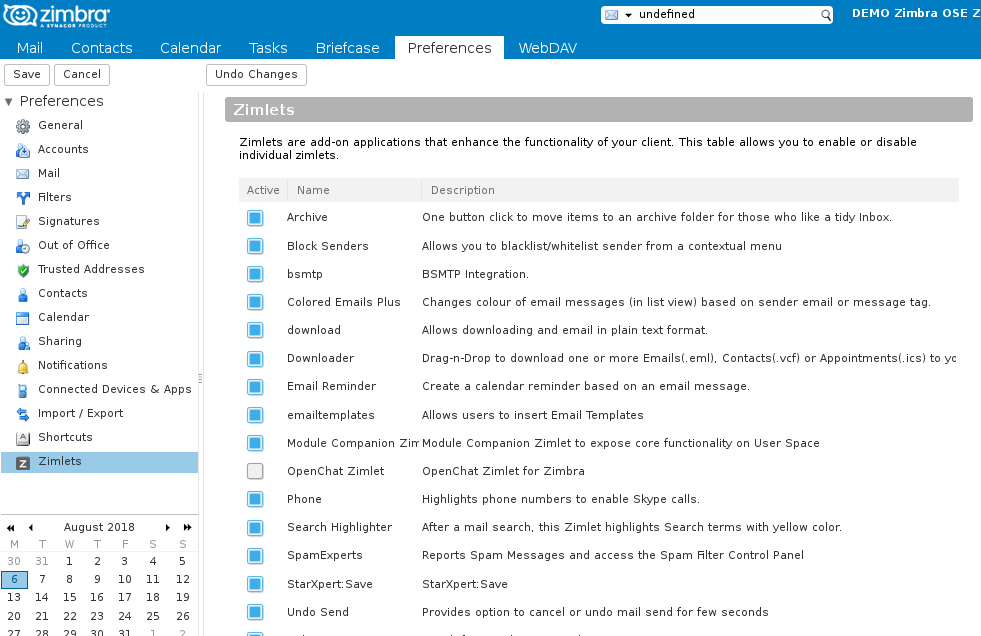
2. Once here we will find a list of Zimlets available (the Zimlets that we find will depend on our Zimbra server). In addition to the name, each Zimlet includes a small description that will help us understand its function. To activate it, it will only be necessary to mark the square located on the right side of the name of the Zimlet that we want to add.
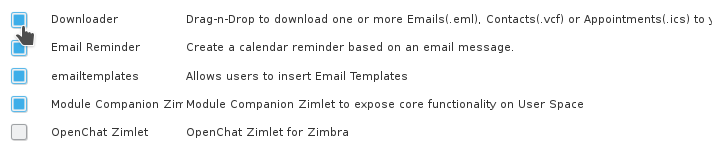
NOTE: If the square is in Blue, it means that the Zimlet is already implemented, if it is White, is not.
3. When we have all the desired Zimlets implemented, we will go to the main Mail page. In the left side menu, located at the bottom, we will find the Zimlets section, where all the ones we have just implemented will be added, in addition to the ones we already had implemented.
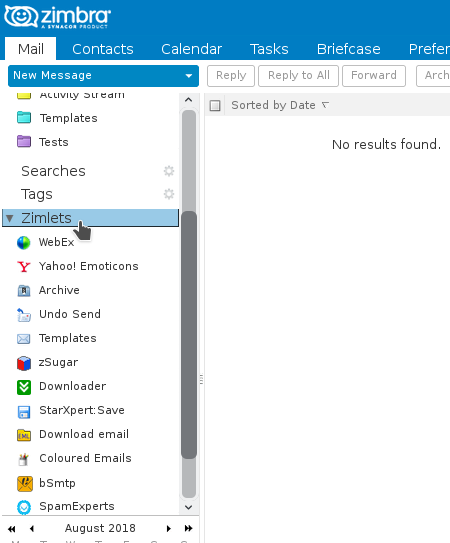
4. Some Zimlets will start working once implemented. Others, is not, as for example bDrive, we will have to double click on this to configure it. To know how to configure bDrive we will visit the manual How to configure bDrive in Zimbra?.

