Opportunities
An opportunity is a qualified sales prospect with a likely chance that you can do business with your company. It has established that they have purchasing power and have entered the purchase cycle. This module allows you to track your Opportunities along the Sales Channel.
Opportunities Actions
You can access the Opportunities actions from the drop-down menu of the Opportunities module menu or from the sidebar. Opportunities shares are the following:
– Create opportunity: a new form is opened in the edit view to allow you to create a new account record.
– View opportunities: will direct you to the List view for the Opportunities module. This allows you to search and list the Opportunity records.
– Import Opportunities: redirects it to the Import Wizard for the Opportunities module. For more information, see Import records.
To see the complete list of available fields when creating an opportunity.
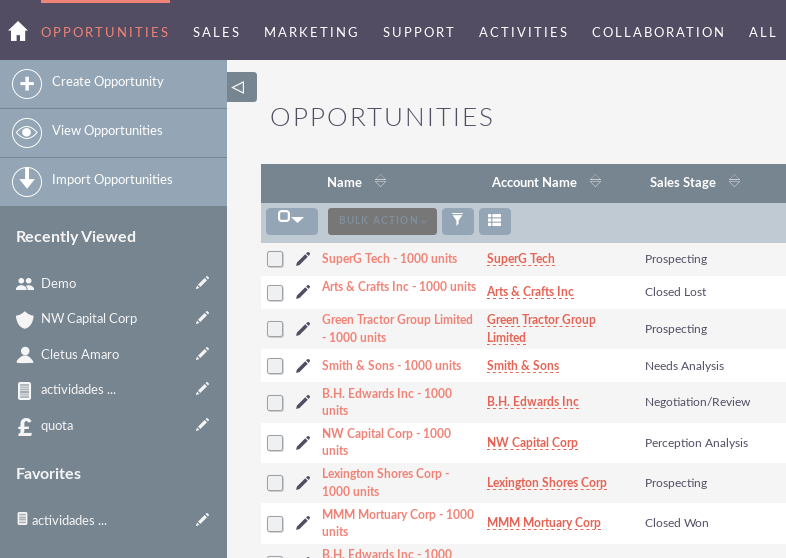
Opportunities management
– To sort records in the Opportunity List View, click on any column title that can be sorted. This will sort the column either ascending or descending.
– To look for an opportunity.
– To update some or all of the Opportunities in the List View, use the Bulk Update panel as described in the Bulk Update Records section of this user guide.
– To duplicate an opportunity, you can click the Duplicate button in the details view and then save the duplicate record.
– To combine Duplicate Opportunities, select the records from the Opportunity List View, click the Merge link in the Actions drop-down list and advance through the merge process. For more information about merging duplicates.
– To delete one or more Opportunities, you can select several records from the List View and click Delete. You can also delete an Opportunity from the Details View by clicking on the Delete button.
– To see the details of an opportunity, click on the name of the opportunity in the list view. This will open the record in the Details View.
– To edit the details of the opportunity, click on the Edit icon in the List View or click the Edit button in the Details View, make the necessary changes and click Save.
– To keep track of all changes in the audited fields, in the Opportunities record, you can click the View change record button in the Opportunities details view or Edit view.

